easy.css
a free open source css library with prebuilt class for free and pre built colors
usage add this tag to start <link rel=”stylesheet” type=”text/css” href=”https://s0net.github.io/easy.css/style.css”>
What is easy.css?
easy css is a css library to make your html css better
class="center"
EASY.css Colors 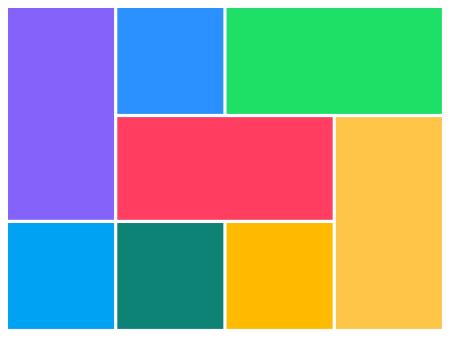
lavender 
var(--lavender)
coolblue 
var(--coolblue)
coolyellow 
var(--coolyellow)
whatsapp_green 
var(--whatsapp_green)
whatsapp_teal 
var(--whatsapp_teal)
teal 
var(--teal)
pink 
var(--pink)
darkgrey 
var(--darkgrey)
ligthgrey 
var(--ligthgrey)
orange 
var(--orange)
blue 
var(--blue)
purple 
var(--purple)
okblack 
var(--okblack)
bluedark 
var(--bluedark)
center
this is used to center a element both verticaly and horizontal
<h1 class="center">i am centered in the screen</h1>
b
this is used to make the text inside a element bold
<h1 class="b">this text is bold</h1>
underline
this is used to underline the text inside a element
<h1 class="underline">this text is underlined</h1>
overline
this is used to overline the text inside a element
<h1 class="overline>this text is underlined</h1>
redtext
this is used to make text inside a element red in color
<h1 class="redtext>this text is red</h1>
bluetext
this is used to make text inside a element blue in color
<h1 class="bluetext>this text is blue</h1>
spinner
this is used to make a spinner in html
<div class="spinner"><div>
shake
this is used to make a shake in html<span class="shake">this element can shake</span>
capitalcase
this is used to make the text inside a element capitalcase
<span class="capitalcase">capitalcase</span>
code
this is used to show a code element
<span class="code">code</span>
hide
this is used to hide a element
<span class="hide">hide</span>
show
this is used to show a element
<span class="show">show</span>
goodfont
this is used to apply the monospace font family
<span class="goodfont">goodfont example</span>
bigtext
this is used to apply the font-size to xx-large
<span class="bigtext">bigtext example</span>
smalltext
this is used to apply the font-size to small
<span class="smalltext">smalltext example</span>
bottom-text
this is used to make the text inside to the bottom of the screen
<span class="bottom-text">bottom-text example</span>
icons
to use it you need to have a i element with a icon class with any icon class and a link tag <link rel="stylesheet" href="https://s0net.github.io/easy.css/icons.css">found a problem fix on GITHUB